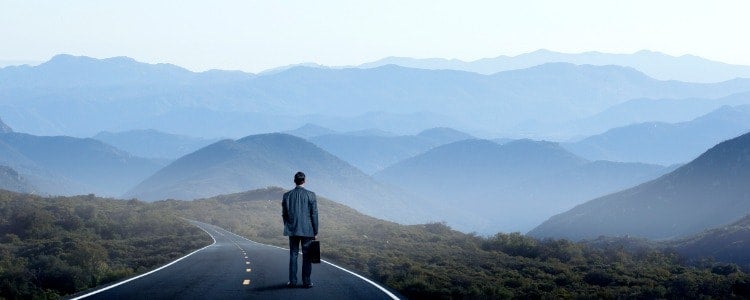Despite the many benefits of using migration software, it is easy to still feel overwhelmed with migration projects. However, a migration doesn’t need to be complicated. Simplify the process with these key tips while getting started.
Asking Questions
Due to the many benefits associated with migrating from legacy platforms, your organization may have decided to get started on migrating documents from Content Server to Microsoft 365. Some of the benefits include: simplifying your ECM technology stack and reducing the on-going cost of maintenance for document storage in legacy, on-premises systems. However, getting from Point A to Point B can quickly turn into a daunting task.
As you begin to plan for your migration, you might be asking the following questions:
- How do we plan out an efficient migration to ensure a successful project?
- What do we do when much of our content is old and/or redundant content?
- How do we make sure that content and metadata are mapped correctly between systems?
- Where do we start?
Often the biggest challenge for a successful migration is the discovery and analysis of the existing content. A thorough accounting of your information helps organizations understand migration requirements as well as make proper decisions in a migration plan.
When it comes to tackling the migration challenge, we have found that starting with practical questions have become a best practice for our client engagements:
- What are the logical partitions for identifying and segregating content by areas? (A typical example is to use department.)
- How is the content organized in the legacy system?
- How should the content be organized in the same way in Microsoft 365?
Take a Dive
By asking the questions, you are better prepared for a deep dive into a full inventory of your content. The deep dive involves analyzing your source system to create your “map” or “guide” tailored to your organization’s specific requirements and the challenges unique to your content.
A typical migration “map” will include the following elements detailing how various components should be handled:
- Document
- Versioning
- Special characters and names (Conversions)
- Duplicates
- Outdated Content (Identification and disposition)
- Folder structures
- Taxonomy
- Long folder paths
- CS objects
- Hyperlinks
- Metadata
- Permissions
- How are permissions in the legacy system configured and how would they translate to SharePoint Online?
- Generally, our recommendation is to keep the permission model as simple as possible in the target SharePoint environment
To conclude, a manageable segmentation and a realistic migration plan are essential for a good start on a migration journey. In the next blog in the series, we will dive into an automated method that analyzes the source content and provide reporting in order to give insight to enable a successful migration.
To learn more about how to simplify your migration, watch the on-demand webinar Locate, Analyze, and Plan: Tips for Migration Success.
To read more about how to simplify an OpenText migration, read Part Two: Automation.