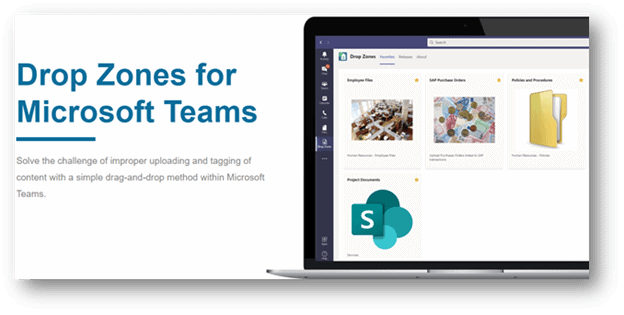
Microsoft Teams is not only the central hub for business communications but also content creation and project team collaboration. Teams has been instrumental in connecting users, especially during the COVID-era. Still, there are a few challenges to be aware of when creating and storing content using the Teams application, and by extension, Microsoft SharePoint. Without an understanding of how these challenges impact your current information governance strategy, you are putting your company at risk of mismanaged information.
The Challenge with Metadata
Did you know that when you create or save documents in Teams, it actually stores them in SharePoint? This is done in an effort to better keep and store your files, however if you are not careful, this can easily contribute to a chaotic mess of content built up in your SharePoint environment. The reason for this chaos is the lack of metadata when storing content.
Metadata is the information placed on the content to make it easily identifiable. Because of this, it is a necessary component in managing records and enforcing information governance across an enterprise. It makes content easier to locate, sort, filter, and store. Without clear metadata, it is harder to manage documents, especially during important records management activities like classification and disposition.
Easy to apply metadata that aligns with your organization’s business practices is key to ensuring successful information governance.
The Challenge of Content Sprawl
Managing the lifecycle of enterprise content is a crucial part of effective information governance practices, but what happens when the end-user does not apply metadata or incorrectly tags the information? If you are saving records in Microsoft Teams and not applying the appropriate metadata to the document, you add to your content sprawl.
Content sprawl is the dispersed storage of data produced by your organization daily. Without the proper management of information across all company platforms, you will struggle with content sprawl resulting in the inability to locate appropriate files and ultimately lose your information governance integrity.
The Challenge of End User’s Discretion
Through Microsoft SharePoint, organizations have the ability to create a robust content type taxonomy to support information governance strategies. Having a well-defined SharePoint taxonomy allows content creators to tag their documents and files with appropriate metadata. This metadata helps make it possible for users to sort, filter, refine, and find their stored content. Metadata is also essential for compliance to define and administer record classification and retention policies.
However, enforcing information governance, like combating data sprawl and tagging content with the appropriate metadata values, can be challenging, especially when left to the end user’s discretion.
For a wide acceptance of your information governance goals, it is essential to seamlessly incorporate your strategies making the application easy for the end-user.
What is the Solution?
Gimmal Drop Zones enables users to upload and tag metadata for net-new content. Drop Zones provide users with large square tiles in the web or directly within the Teams application. Users simply drop content on the tile to tag and store it with the appropriate metadata.
Drop Zones for Microsoft Teams can help solve common business problems related to information governance and records management.
Gimmal Drop Zones enables users to upload and tag metadata for net-new content providing a “drag-and-drop” approach for classification of content within Microsoft Teams. The Drop Zone tiles are configured with metadata properties that align with the organization’s custom SharePoint taxonomy. Administrators can configure Drop Zones to default, require, hide, or sticky specific metadata properties and values. They can also be configured to prompt the user who is uploading the content to manually enter the values for specific metadata properties.
Users can also use SharePoint Syntex, Microsoft’s machine learning tool, with Drop Zones to reduce the number of metadata properties that require manual user input. A destination location is mapped to each Drop Zone to point to the specific location within SharePoint Online for the uploaded content to reside.
How does Gimmal Drop Zones work?
Let us use a specific use case. We can have Gimmal Records configured to look at the Drop Zone’s mapped document library destination to classify all uploaded content to a particular area in an organization’s record retention schedule. We could also configure Gimmal Records to target and evaluate the metadata property values tagged to that uploaded content to then apply and trigger the appropriate document lifecycle policies.
In the example below, we have uploaded two test documents to the Employee Files Drop Zone, where we have defaulted and entered a few metadata property values. We also have a classification rule, configured in Gimmal Records, that evaluates the “Employee File Type” metadata property. If it has a value of “Training”, then it will classify that content to the “Employee Training Materials” Record Class. Once classified, records then adhere to specific retention rules and lifecycle actions through to disposition.
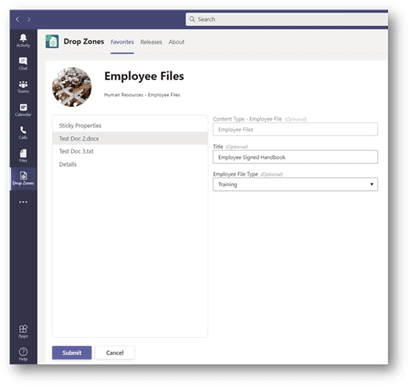
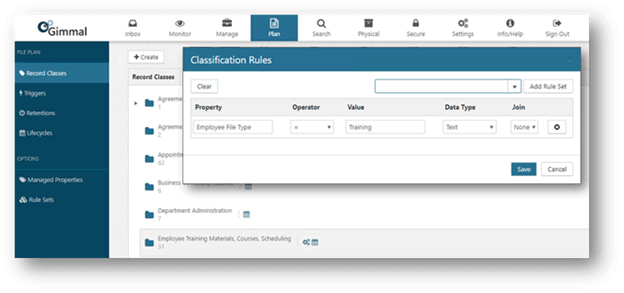
To learn more about how Gimmal Records and Drop Zones for Microsoft Teams can help you mitigate information governance challenges and manage the document lifecycle process end-to-end, watch this webinar.
